



Next: E-9: A.C. Circuits
Up: Electricity and Magnetism
Previous: EC-7d Induction - Faraday Discovery
Contents
E-8: Cathode Ray Oscilloscope and Differential Amplifiers
OBJECTIVES: To learn the basic operation of an oscilloscope in order to
observe the voltage vs time relationships of basic electrical signals.
Preliminary Question:
- What signal (voltage or otherwise) vs time displays do you have in your house?
APPARATUS:
- Dual-trace oscilloscope plus manual,
signal generator plus
frequency counter, digital multimeter, (DMM);
circuit plug board & component kit; differential amplifier.
Part A - Operation of the Oscilloscope
(Leader, Model 1021, or Hitachi, Model V-202F)
INTRODUCTION:
- The oscilloscope is basically a graph-displaying device -
it draws a graph of an electrical signal. In most applications
the graph shows how signals change over time: the vertical
(Y) axis represents voltage and the horizontal (X) axis
represents time. The intensity or brightness of the display is
sometimes called the Z axis. This simple
graph can tell you many things about a electrical signal. Here are just
a few, you can ...
- determine the time and voltage values of a signal.
- measure the frequency of an oscillating signal.
- see the ``moving parts'' of a circuit represented by the signal.
- tell how often a particular portion of the signal is occurring relative to other portions.
- find out how much of a signal is direct current (DC) or alternating current (AC).
- tell how much of the signal is noise and whether the noise is changing with time.
- Your dual trace analog oscilloscopes have circuits which
can alternately
display sweep signals from two different input channels (Y
 and Y
and Y ).
Unfortunately this instrument can address
only a single point on the display window at one instant in time.
However the screen is coated with a phosphor coating which whose image
persists for a short time. When this property is combined with
the finite time resolution of the eye one can observe ``simultaneous''
dual traces.
).
Unfortunately this instrument can address
only a single point on the display window at one instant in time.
However the screen is coated with a phosphor coating which whose image
persists for a short time. When this property is combined with
the finite time resolution of the eye one can observe ``simultaneous''
dual traces.
[Stray
magnetic fields from power supplies can interfere with the cathode ray tube
(i.e., the display or CRT) operation and create a noisy (fuzzy) ``trace.'']
If you are unfamiliar with the various control knobs and switches you should
read through this section carefully.
SUGGESTED PROCEDURE (refer to Fig. 1):
- Using a BNC cable and the sinusoidal wave signal output from the function
generator (1kHz, 1V rms) connect the signal to the CH1 input (# 7) oscilloscope (or scope).
Note that each input, CH1 and CH2, has a three position switch (#6 or #15) for
either grounding the input (GND), coupling the signal through a capacitor (AC), or a
direct connection (DC). Using the AC input (use this position)
removes all DC components of the input signal.
Figure 1
![\includegraphics[height=7.2in]{figs/e8-01.eps}](img185.png)
- Turn on the scope (#1)and note the four main groups of
controls:
- i.
- those associated with the intensity and focus of the trace
- ii.
- those controlling vertical deflection (#6 thru 15).
- iii.
- those controlling horizontal deflection (#16 thru 19).
- iv.
- those associated with initiating the trace movement, TRIGGER,(#20 thru 24).
- Nominal starting positions: (If you have trouble finding the
beam consult your instructor.)
| LEVEL(20) |
0 (or so) |
VMODE(10) |
CH1 |
| MODE(22) |
NORM |
VOLT/DIV |
0.2 V |
| COUPLING(23) |
DC |
RED knobs |
fully CW (to CAL) |
| SOURCE(24) |
CH1 |
AC/GND/DC |
AC |
| HOLDOFF(19) |
fully CCW |
POSITIONs (9,12,17) |
centered |
| TIME VARIABLE(16) |
fully CW |
INTEN/FOCUS/ILLUM |
centered |
| TIME/DIV(18) |
0.2 ms |
9,12 and 16 |
pushed in |
Additional desciption of oscilloscope controls
- A:
- The INTENSITY knob controls the trace
brightness3by varying the
potential of a control grid or an aperture near the electron emitting
cathode. The FOCUS adjusts the trace sharpness by varying the
potential on the focusing anode. POSITION knobs
move the traces up
and down, and also right and left.
- B:
- The VOLTS/DIV and red VARIABLE knobs provide coarse and
fine adjustment of the pattern height by varying the amplification of the
signals from the input terminals. To read the correct volts/division
shown on the scales, the red variable knobs must be in the CAL
(calibrated) position (fully clockwise).
The V MODE lever permits display of either or both channels; for
both use either ALT for alternate sweeps, or CHOP which switches
channels at a 250 kHz rate.
(Hitachi's DUAL
automatically switches from ALT to CHOP at a TIME/DIV setting = 1 ms/DIV).
Except for the Hitachi, pulling out the CH1 POSITION control (PULL ADD)
adds both channels (CH1 + CH2), and
pulling out the CH2 POSITION control (PULL INV) inverts its
signal (-CH2). Hence using
both PULL ADD and PULL INV gives the difference of the two channels (CH1 + -CH2).
(For the Hitachi use the ADD or DIFF on
the vertical MODE lever).
- C:
- The TIME/DIV and VARIABLE or SWP/VAR
knobs give coarse and fine control of the trace horizontal sweep motion. Again for the
TIME/DIV scales to be correct, set the VARIABLE
(or SWP/VAR) knob at the CAL position (fully clockwise).
Once the trigger requirements have been satisfied, the scope
sweeps the trace horizontally from left to right
at a uniform rate (set by the TIME/DIV knob), and then quickly returns the trace to the
start position. These trigger circuits are useful for
synchronizing the sweep start with some common feature of the input signal although the signal
itself may not be perfectly periodic (e.g. your heartbeat).
(see Fig. 2).
Figure 2
![\includegraphics[height=3.8in]{figs/e8-02.eps}](img187.png)
- D:
- The TIME/DIV knob, when set to the
 position,
disconnects the internal horizontal sweep generator and uses the CH1 X input to specify
the horizontal sweep; CH2 is still connected for vertical
displacements and thus becomes Y. (For Hitachi also set MODE
lever to CH 2 X-Y). The resultant X-Y pattern forms a Lissajous figure.
position,
disconnects the internal horizontal sweep generator and uses the CH1 X input to specify
the horizontal sweep; CH2 is still connected for vertical
displacements and thus becomes Y. (For Hitachi also set MODE
lever to CH 2 X-Y). The resultant X-Y pattern forms a Lissajous figure.
- E:
- Other triggering options:
- To sweep automatically: Set trigger MODE lever (22) to AUTO.
- To trigger and sweep only on a large signal: Set trigger
MODE lever (or
Hitachi horizontal MODE) to NORM and set SOURCE lever to the appropriate
CH1 or CH2; then adjust trigger LEVEL knob (20) to desired amplitude.
- The trigger COUPLING lever can also couple the
trigger input signal
directly (DC); through a large capacitance, (AC); or (except
Hitachi) through a filter
(HF REJ or LF REJ) which can reject high or low
frequencies:
 4 kHz or
4 kHz or  4 kHz.
4 kHz.
- The trigger SOURCE lever has options of triggering at 60 Hz
(LINE) or by using an external trigger (EXT) signal.
Part B - Suggested Oscilloscope Experiments
- Observe both sine and square wave signals of various frequencies.
Experiment with setting to learn the effect of different controls, (e.g. automatic vs
triggered sweeps). For the square waves look both at low frequencies and
at maximum frequencies. Notice any effects of changing the input coupling (#6 or 15)
(switch back and forth from AC to DC). Sketch the appearance of ``square''
waves at high and low frequencies. If possible, explain the differences.
- i.
- Verify the calibration of the scope's Y scaling by using the 0.5 volt peak
to peak square wave signal from the calibration terminal (CAL or #11).
To connect this signal to the scope, just
touch the exposed calibration terminal with the center gold pin of the
bayonet coaxial (BNC) connector
on the input cable.
- ii.
- Use a digital multimeter (DMM) to measure both the sine
wave and square wave voltage output of the signal generator.
Avoid very high frequencies since
capacitative loading may then be a problem when the signal generator is
also connected to the scope.
- iii.
- Compare the DMM readings (which are r.m.s. or
``effective'' voltages)
with the peak-to-peak voltages reading directly off
the scope screen. Are they consistent?
Remember the voltage amplitude is
one-half the peak to peak voltage and the rms voltage is
- OPTIONAL: Check the calibration of the
scope's X (horizontal) scaling by
using the TIME/DIV reading to measure the period for one wavelength of the
signal.
Compare the deduced frequency with signal generator scale setting and/or
that of a frequency meter.
OPTIONAL:
- Lissajous Figures: When two periodic motions at right angles
combine, the resulting pattern is generally very complex. However, sine
waves whose frequencies are in small integer ratios give simple
stationary patterns. For example see Fig. 3.
To produce Lissajous figures on the scope, set the TIME/DIV
control to  . Connect the 60 Hz terminal to the
CH1 X input. To the CH2 Y input apply a sine wave input
whose frequency bears a simple ratio with respect to 60 Hz. (For the Hitachi,
also set the vertical MODE lever to CH 2, X-Y.)
. Connect the 60 Hz terminal to the
CH1 X input. To the CH2 Y input apply a sine wave input
whose frequency bears a simple ratio with respect to 60 Hz. (For the Hitachi,
also set the vertical MODE lever to CH 2, X-Y.)
A Lissajous pattern should
result. Adjust amplitudes and positions to locate the figure properly
on the screen.
The frequency scale on the signal generator may not be accurate,
but the 60 Hz power line is an excellent frequency standard.
Use Lissajous figures to calibrate your signal generator at 120 Hz and
180 Hz.
Observe and explain patterns with the frequency ratios of Fig. 3. Also try
a ratio 2:3.
Figure 3: Examples of Lissajous figures.
![\includegraphics[height=2.2in]{figs/e8-04.eps}](img191.png)
Part C - Differential Amplifiers
INTRODUCTION:
- Amplifiers are devices which usually increase the amplitude
of the output signal compared to the input signal. The customary symbol
for an amplifier is a triangular shape:
Figure 4
![\includegraphics[height=1.4in]{figs/e8-05.eps}](img192.png)
In the sine wave example above, the gain is 10 and the input signal is
between an input terminal and ground. The internal oscilloscope amplifiers for
channels Y and Y
and Y are of this type and have a common ground. Because of
this common ground, one has problems
in using a scope to examine
simultaneously voltages across individual circuit elements that are in
series (see below, also E9 lab).
are of this type and have a common ground. Because of
this common ground, one has problems
in using a scope to examine
simultaneously voltages across individual circuit elements that are in
series (see below, also E9 lab).
We can avoid these problems by interposing ``differential
amplifiers'' which
have two inputs  and
and  , (neither at ground), and which
amplify only the voltage
difference (
, (neither at ground), and which
amplify only the voltage
difference ( ). Symbolically:
). Symbolically:
Figure 5
![\includegraphics[height=1.5in]{figs/e8-06.eps}](img197.png)
Note now that the ground of the output signal is independent of any input
ground.
SUGGESTED EXPERIMENTS:
- 1.
- Become familiar with the circuit plug board (Fig. 6) and the banana type
plug-in components. Note there are 24 groups with 9 socket plug-in holes in each group.
While the 9 plug-in holes in each group are electrically connected together, each of the 24 groups
is isolated unless connected by plug-in components. Two isolated metal
bus bars (with banana plug-in holes) on the sides may facilitate common
connections for some circuits.
Figure 6
![\includegraphics[height=3.2in]{figs/l104/e08-2.eps}](img199.png)
| The plug-in components (metal bridges, resistors,
capacitors, inductors, or
other circuit elements) will only connect between adjacent groups of the 9
(already connected) plug-in holes or from the edge metal bus bars to an
adjacent 9 hole group. We also provide coaxial cable to
banana plug-in connectors:
these facilitate using signal generators, scopes, etc. with the
circuit plug-in board. Be sure to notice the raised retangular
protuberance on one side of the connector.
This indicates the connector ground bar side. |
![\includegraphics[height=2.2in]{figs/l104/n02-3.eps}](img200.png) |
As a first configuration use the RC series circuit sketched in
Fig. 6 as a guide using the scope to observe simultaneously the output of the
AC signal generator and the signal across the resistor. How do the relative
 -to-
-to-
 amplitudes compare at low,
medium and high frequencies. It may help to know that the reactance
amplitudes compare at low,
medium and high frequencies. It may help to know that the reactance  of a
capacitor is
of a
capacitor is
 , the impedence
, the impedence  is
is
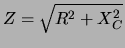 and
medium frequencies are given by
and
medium frequencies are given by
 .
Qualitatively explain the behavior.
.
Qualitatively explain the behavior.
Do to voltage peaks always occur at the same time?
- 2.
- The phase shift
 between the current (monitored by the voltage drop across the
resistor) and the voltage has the relation
between the current (monitored by the voltage drop across the
resistor) and the voltage has the relation
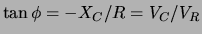 . To observe this behavior you must simultaneously monitor the signal across the
resistor and capactors. Unfortunately, only one of these components does reference to ground; a
necessary aspect of your scope inputs. (Which
one?) To compensate for this short coming a module containing dual differential amplifiers
is provided.
. To observe this behavior you must simultaneously monitor the signal across the
resistor and capactors. Unfortunately, only one of these components does reference to ground; a
necessary aspect of your scope inputs. (Which
one?) To compensate for this short coming a module containing dual differential amplifiers
is provided.
Connect the resistor and capacitor signal to the differential amplifiers as shown in the
figures below. Connect the outputs of the differential amplifiers to
the scope CH 1 and CH 2 inputs, and set both gains to 1.
![\includegraphics[width=2.2in]{figs/l104/e08-7.eps}](img211.png) Figure 7: Dual differential amplifier module.
Figure 7: Dual differential amplifier module. |
![\includegraphics[width=3.6in]{figs/l104/e08-8.eps}](img212.png) Figure 8: Inputs to differential amplifiers.
Figure 8: Inputs to differential amplifiers. |
Sketch the oscilloscope display when  and show how you can use this information to
obtain the phase shift. Compare your result to that of the
and show how you can use this information to
obtain the phase shift. Compare your result to that of the  formula.
formula.
- 3.
- Replace the capacitor with the diode and use the differential amplifiers to
now observe the action of a
silicon diode on an A.C. signal.
- NOTE:
Silicon diodes (Fig. 9) are junctions between silicon semiconductors
with different type doping: n-type with an impurity which easily donates
electrons, e.g. phosphorus (P) in silicon;4
and p-type with an ``acceptor'' impurity,
e.g. aluminium (Al) in silicon
 .
The junction between the two types
becomes a very non-linear device which if subjected to an electric field
acts almost as a one way valve to current flow. The diode symbol
has the arrow pointed in the direction of conventional easy current flow
(from p-type to n-type) though actual electron flow may be in the opposite
direction.
.
The junction between the two types
becomes a very non-linear device which if subjected to an electric field
acts almost as a one way valve to current flow. The diode symbol
has the arrow pointed in the direction of conventional easy current flow
(from p-type to n-type) though actual electron flow may be in the opposite
direction.
Figure 9
![\includegraphics[height=1.7in]{figs/e8-08.eps}](img217.png)
SUGGESTED EXPERIMENT:
- Set up the circuit plug board as shown in Fig. 10. Connect Y
 and Y
and Y to
the two scope inputs.
to
the two scope inputs.
Figure 10
![\includegraphics[height=2.0in]{figs/e8-09.eps}](img219.png)
Vary the amplitude of the signal generator input
and sketch the resultant waveforms across the resistor and across the
diode.




Next: E-9: A.C. Circuits
Up: Electricity and Magnetism
Previous: EC-7d Induction - Faraday Discovery
Contents
Physics Laboratory
2001-08-28
![\includegraphics[height=7.2in]{figs/e8-01.eps}](img185.png)
![\includegraphics[height=3.8in]{figs/e8-02.eps}](img187.png)
![\includegraphics[height=2.2in]{figs/e8-04.eps}](img191.png)
![\includegraphics[height=1.4in]{figs/e8-05.eps}](img192.png)
![\includegraphics[height=1.5in]{figs/e8-06.eps}](img197.png)
![\includegraphics[height=3.2in]{figs/l104/e08-2.eps}](img199.png)
![\includegraphics[height=2.2in]{figs/l104/n02-3.eps}](img200.png)
![\includegraphics[width=2.2in]{figs/l104/e08-7.eps}](img211.png) Figure 7: Dual differential amplifier module.
Figure 7: Dual differential amplifier module.![\includegraphics[width=3.6in]{figs/l104/e08-8.eps}](img212.png) Figure 8: Inputs to differential amplifiers.
Figure 8: Inputs to differential amplifiers.![\includegraphics[height=1.7in]{figs/e8-08.eps}](img217.png)
![\includegraphics[height=2.0in]{figs/e8-09.eps}](img219.png)